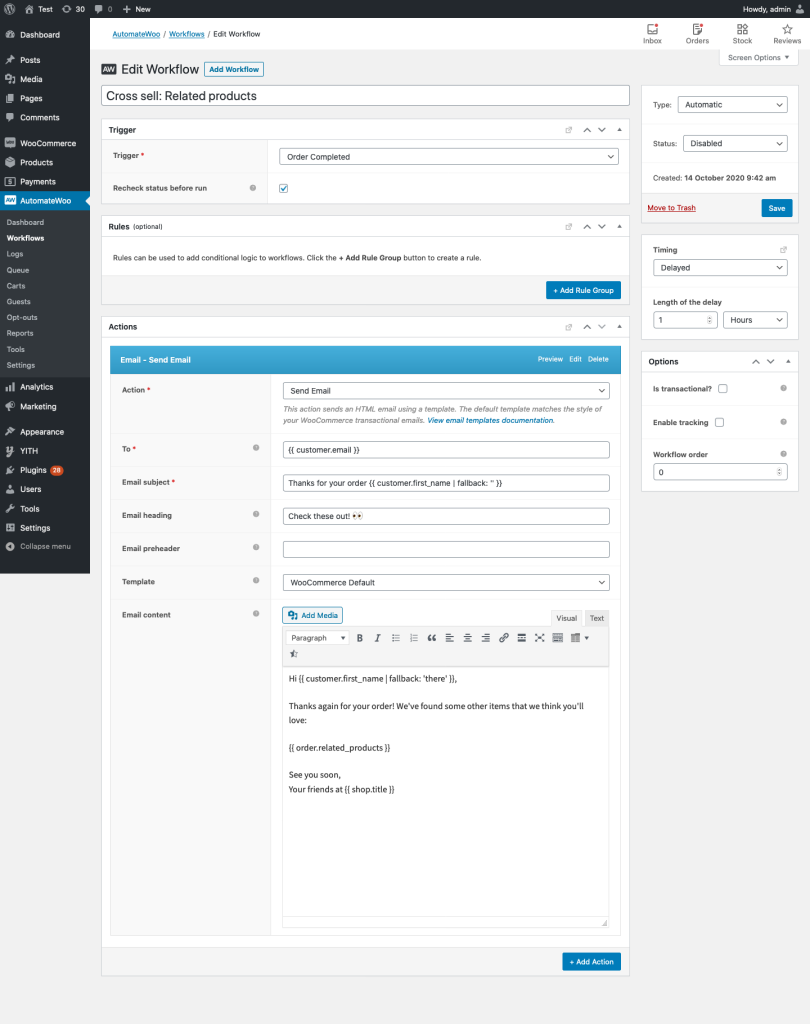Use case
↑ Back to topTrigger an email to encourage a repeat purchase from buyers by showing them complementary products or services depending on what they’ve purchased.
Prerequisites
↑ Back to top- You will need to have already set up Related Products, Up-Sells and Cross-Sells in WooCommerce.
Workflow setup
↑ Back to top- Create a new workflow.
- Select the
Order Completedtrigger. - We’d recommend adding a delay under the Timing option to avoid sending the customer multiple emails immediately when they place their order.
- Click Add Action and select Send Email and include the variable
{{ customer.email }}as the email address. - Populate the required fields.
- Craft the content of the email. Include the cross sell items by including the
{{ order.cross_sells }}or{{ order.related_products }}variables. - Click the Preview link to preview your email to ensure it is correct.
Example
↑ Back to top